Xperia Semc Debrand Engine 3.0 Custom Rom for Samsung Galaxy Y {GT-S5360}
Today we have a fast and stable Rom for Samsung Galaxy Y GT-S5360 Xperia Semc Debrand Engine 3.0 developed by member of XDA amal das So thanks him for his work and we are regularly reviving update for this Rom from developer the latest update is Semc Debrand Engine V3. So before we proceed to the installation instruction lets have look on features, requisites and screenshot of this latest Custom Rom for Galaxy Y GT-S5360.
Warnings:
This Custom Rom is only meant for Samsung galaxy y model gt-s5360. Use it at your own Risk we will not be held responsible for what ever happens to your device. The information provided here is only for instructional and educational purpose.
Feature Inclueded In This Rom :
Size: 129.12 MB
Added From Xperia S 2.3.7 Firmware •DRM !!!!
INSTALLATION
- Xperia S Semc Music
- Sony Theme !
- Xperia S loockscreen
- New semc tabhost widget
- Status Bar indicators change with Themes
- Sony 2.3.7 apps resized for LDPI
- Based on latest (Gingerbread) CM-7.2 2.3.7
- New Digital Right Management Key
- Latest Sony Xperia S 6.0.A.3.73 Firmware
- SemcGallery with Facebook integration
- Facebook inside Xperia and more ...
Requirements and Downloads:
- A Samsung galaxy y
- any kernel which supports CM7
- Rom Name: (not mirrored) xperia Semc Debrand Engine gt-s5360.zip
Added From Xperia S 2.3.7 Firmware •DRM !!!!
- SemcMusic !!!!
- SemcGallery with Facebook integration !!!!
- Loockscreen !!!!
- Semc Theme !!!!
- Facebook inside Xperia
- Timescape
- Semc Phone (2.3.4)
- InfiniteView
- Semc Radio app
- Track ID
- And all 2.3.7 SE app (with drm releated apps) ...
INSTALLATION
- do a data reset ( optional )
- do a cache reset ( optional )
- mount system
- format system
- again mount system
- flash the rom
- restart
- let the rom settle 2 at 3 minute
- Enjoy !
Congratulation! you have installed Xperia Semc Debrand Engine 3.0 on your Samsung galaxy y if you notice any bug then you can go to the thread page and provide details so that developer will fix it.








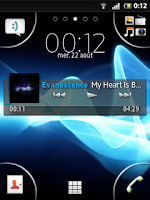




Sir my phone gets bricked after flashin your rom
ReplyDeleteMy phone gets sticked at galaxy y logo
If you have the backup of your original version then restore it using CWM.
Deletehttp://forum.xda-developers.com/showthread.php?t=1881533
Deleteopen this url and scroll down and see the topic " Stuck up on samsung boot logo "
Sir my phone gets bricked after flashin your rom
ReplyDeleteMy phone gets sticked at galaxy y logo
Best rom. But its stucking. No network. No sd card. No sound. I used whitexp v1.0.1 kernel. Pls fx dis on your next update
ReplyDeleteThanks for your complement.
Deletewe will fix all bug in our next update.
:)
keep visiting us. :)
Thank you :D